 |
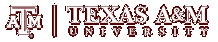 |
Register
Event Details
| Event: |
Creating Accessible Content with Word and PowerPoint Files |
| Starts: |
Thursday 7/31/2025 01:00 PM |
| Ends: |
Thursday 7/31/2025 02:00 PM |
| Location: |
Zoom
|
| Presenters: |
Carlos Perez, Center for Teaching Excellence
Dr. Jamie Thompson, Center for Teaching Excellence |
| Hosted By: |
Center for Teaching Excellence |
| Contact Information: |
cte@tamu.edu |
| Description: |
The recent Title II revision (Final Rule) requires all digital content to meet accessibility standards, ensuring usability for all users. Prepare for this mandate with this workshop that addresses common accessibility issues in Microsoft Word and PowerPoint.
Participants will gain hands-on experience with remediation techniques, including using built-in accessibility checkers, applying effective formatting strategies, and ensuring documents meet accessibility standards. Please bring at least one Word document and one PowerPoint presentation for remediation during the workshop.
Learning Outcomes: Participants
will be able to…
1) Identify common accessibility issues in Word and PowerPoint documents.
2) Apply best practices to remediate and enhance the accessibility of Word and PowerPoint documents.
3) Evaluate the accessibility of documents using the built-in accessibility checker. |
Registration
| Open to: |
Faculty
Staff
|
| Registration Starts: |
Tuesday 4/15/2025 1:00 AM |
| Registration Ends: |
Wednesday 7/30/2025 11:55 PM |
| Seats Available: |
74 of 75 |
| Registration Status: |
You must be logged in to register for an event. Login Here |
|